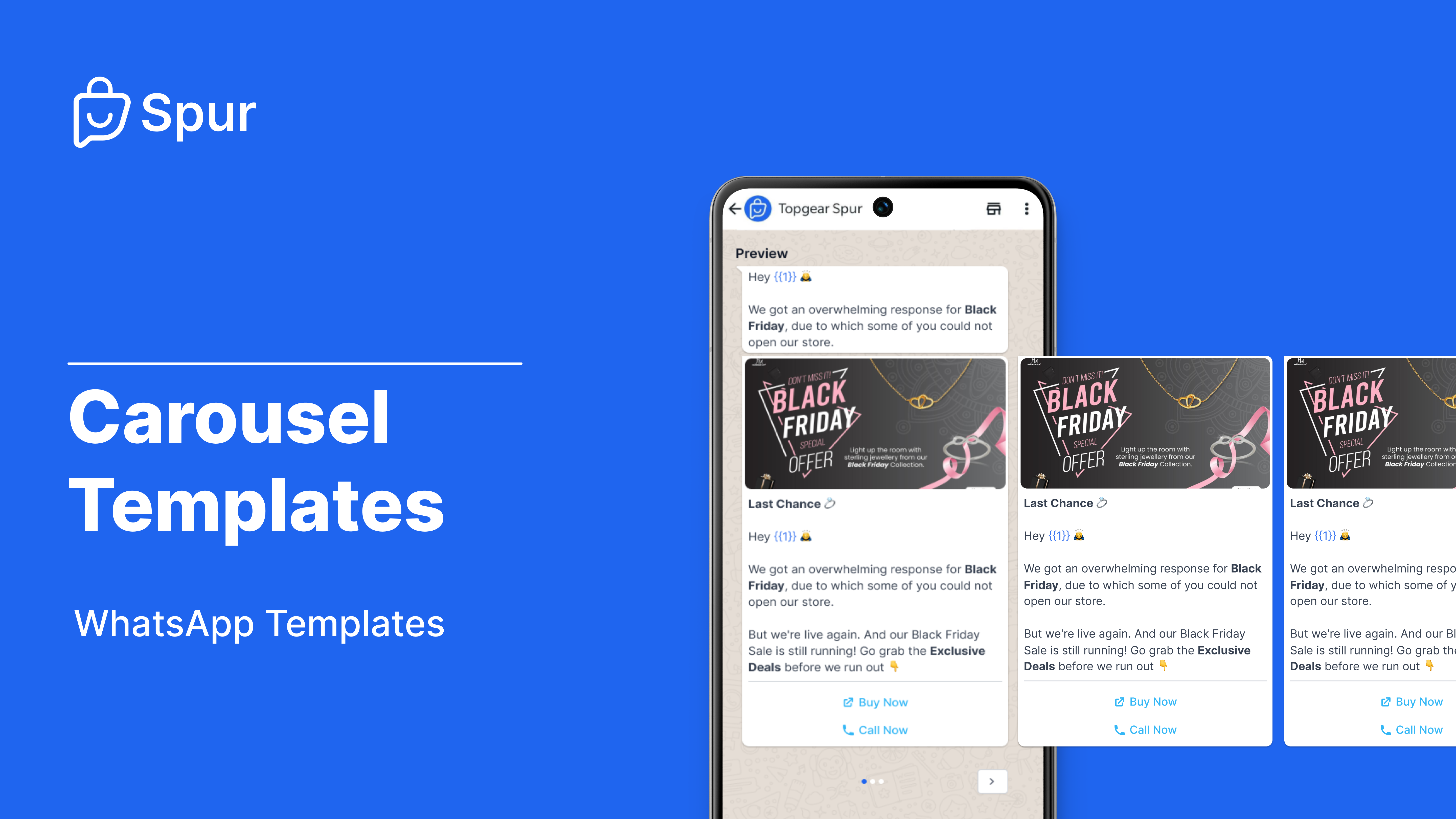
WhatsApp Carousel Template: 10 Messages at the Price of One!
WhatsApp Carousel offers WhatsApp Business API users a new way to market their products within the WhatsApp conversation. WhatsApp Carousel message allows horizontal-scrollable carousel with up to 10 configurable cards. You can enhance these cards with Images, Videos, Quick Replies, and even links. Carousels enable easy & quick product discovery, driving more engagement and conversion
The simplicity and real estate that this template opens not just one but many ways you can leverage this for your brand.
Sharing products with your customers on chat is one of the most common things and ecommerce brand does every day. Leverage carousel to:
- Share products in one-on-one conversations, no more boring links
- Send carousels in promotional bulk messages. Now you can share more information with your customers at the same cost!
- Nurture customers on the edge. Provide more information to customers who are hesitant, gain their trust and convince them to make a purchase.
The added real estate allow gives space for you to add testimonials & reviews about your products increasing social proof.
Showcase all speakers of an event with carousel messages. Show lineup, artists, speakers, and many other aspects of the event to get people excited about your event. Adding buttons to purchase or register for the event will boost up your sales even further.
When planning workshops, make sure to include what your audience will learn and provide extra information to build trust with them. Also send a reminder message a day before to increase the turnout.
Build step-by-step guides & troubleshooting flows to give your customers a visual step by step assistance. This will help them to set things up and answer Frequently Answered Questions (FAQs) within seconds.
Share information about your property or upcoming trip using a series of carousel messages. These messages will attract people to book with you for their next vacation. Carousel messages add a lot of value to travel and hospitality businesses.
For travel plans or itineraries, you can include each part of the vacation in a different card. Additionally, adding videos would give an even richer experience to your subscribers.
For stays & properties, you can include photos of various rooms/stays around the location you want to promote. Add a button to call or book the property on WhatsApp itself.
We have a dedicated guide on how you can set up WhatsApp carousel templates with our no-code template builder.
A carousel message typically has the following:
- Message Bubble - the starting message a customer will see. Ensure that it is appealing and allude to the product choices you're going to present to them.
- Card header - an image or video of the product, it can be different for each card.
- Card body - shown under the card header, maximum 160 characters.
- Card buttons - the CTAs (Call-to-Action) or buttons under the product cards to entice your customers to click and buy. Think about CTAs like [Buy Now] or [See More]. Each card can support up to two buttons.
Our guide also has a section for you to send these messages with Spur itself.
Spur is a comprehensive support and marketing automation suite that helps you market and manage customer support for WhatsApp. We additionally give you Instagram & Facebook channels on the same plan to give a comprehensive tool to save time and get more sales. Book a demo with us today using this link.
We're official Meta Tech Providers & are constantly building and bring brands the best conversions out there.